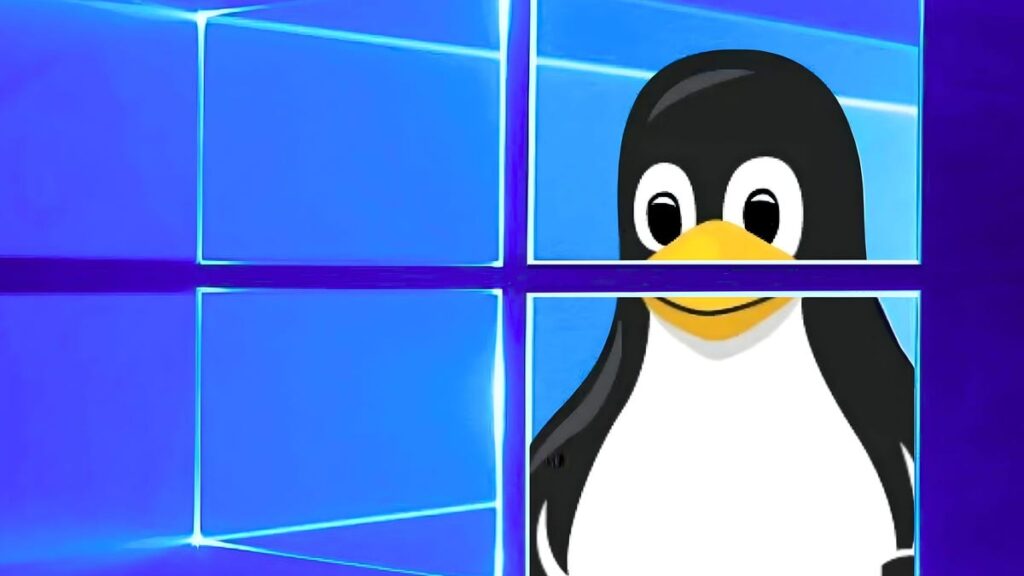ZDNET
Follow ZDNET: Add us as a preferred source on Google.
ZDNET’s key takeaways
- Windows 10 support has ended, making Linux a possible alternative.
- It’s a good time to consider switching from Windows to Linux.
- Switching to Linux can extend your computer’s life and performance.
I can still remember when I decided to install Linux on my very first computer (a Pentium 75). I’d been using Windows 95 and found myself more frustrated than not. I was experiencing constant blue screens of death, couldn’t make the OS behave how I wanted, the software was expensive, and I hated the way it looked.
So, I installed Linux over Windows, and the rest is history. I’ve been using Linux as my operating system of choice since then, and I haven’t regretted it one bit.
Also: You can try Linux without ditching Windows first – here’s how
If you’re starting to get frustrated with Windows, I think I have five reasons that might help you decide.
1. The requirement of a Microsoft account
This might be something you’ve not really considered during a time when everything seems to require an account. Microsoft is taking this one step further with Windows, as it has announced that it’s removing the last remaining workaround for signing into Windows with a local account. What that means is, to log into Windows, you have to have a Microsoft account.
Also: Microsoft just blocked a popular way to set up a local account in Windows 11 – here’s what still works
To me, that’s a huge privacy red flag. It’s interesting that this is happening around the same time support ends for Windows 10 (an OS that allows for local accounts). Why does this bother me? Essentially, having to log into a Microsoft account means the company can create a profile of you so it can push ads to the OS. Imagine every time you log into Windows, the company has access to daily telemetry. For anyone who values privacy, this is not a positive step forward. Linux, on the other hand, will always allow for local account creation, so you don’t have to worry about your information being saved on a third-party server.
2. Windows 10 support is over
Today’s the day. October 14 — the moment support ended for Windows 10. It happens with every operating system, but when it does, you’d like to think the next iteration will be an improvement over what you’ve been using. The biggest issue with the upgrade is that many computers running Windows 10 do not support Windows 11. That means, if you want to keep using a supported OS (never use an unsupported one), you’ll have to purchase a new computer.
Also: 7 things every Linux beginner should know before downloading their first distro
Or, you can install Linux over Windows 10 (after backing up your data) and experience superior performance, even on that aging machine. Even better, you can go with a Long Term Support distribution and know that in four or five years (when support ends), you can simply upgrade to the next LTS and keep going. It’s a rare occasion that a Linux distribution’s system requirements change from one iteration to another. Even when those requirements do change, it’s incremental. Even so, if you find out your distribution of choice can no longer run on that older PC, you can always switch to a lightweight distribution, and you’re good to go.
3. Better performance
I’ve tested Windows and Linux side by side for years and have yet to experience a situation where Windows outperforms Linux. The only area I’ve not done such comparisons is gaming (because I’m only a casual gamer). Beyond that, Linux blows Windows away every time. I could take a Windows 10 machine, install Linux on it, and that computer would still be able to outperform a brand-new Windows 11 PC. Every time I have to deal with Windows, I feel as if I’ve gone from a Ferrari to a Yugo with square wheels. It’s painful.
Also: 10 Linux features you should be using to get the best performance and functionality
On top of that, the Linux desktop is just way more efficient than its Windows “equivalent.” If you want a well-performing computer (without having to max out system resources — or your budget), trust me when I tell you that Linux is the way to go.
4. Superior flexibility
Linux is flexible. Windows is not. I could end this point here, but I’ll continue. On those rare occasions that I have to use Windows, I always wish I could change just about everything to better match my needs. I want equal parts efficiency and aesthetics. I want the OS to bend to my will, not threaten to break my sanity. With Linux, I can change just about everything. If I want a real-time kernel, I can switch. If I want a different desktop environment, change. If I want more control from my keyboard, Linux has my back.
Also: The 5 most customizable Linux desktop environments – when you want it your way
There isn’t a single aspect of Linux that you cannot customize, tweak, change, alter, or switch. Linux is, without a doubt, the most flexible OS on the market (and there is no comparison). When I’m using Linux, if I think of a better way to do something, you can bet that I can make it happen. With Windows? No way.
5. Security
In the nearly 30 years that I’ve been using Linux, I’ve only had maybe two instances where security was an issue. The first time was when I had to take over as administrator on a Linux server. Because the person had Ubuntu Server configured very poorly, someone was able to get in and plant a rootkit on the machine. The second instance was when I’d left desktop sharing on in an open network, and someone somehow managed to connect to the machine. In the first instance, I had to completely reinstall the OS. The second instance only required that I shut off desktop sharing. To put it bluntly, Windows cannot hold a candle to Linux security.
Also: Want to save your old computer? Try one of these 8 Linux distros for free
With Windows, you have to be very careful and always have some form of antivirus installed (otherwise, it’s a crapshoot). Linux does not require antivirus software and probably never will. Of course, that doesn’t mean you should ignore the security aspect of Linux. Do use the firewall, do not install software from unknown sources, and don’t willy-nilly click on URLs. Even with the most secure OS on the market, you need to take security seriously.
Get the morning’s top stories in your inbox each day with our Tech Today newsletter.