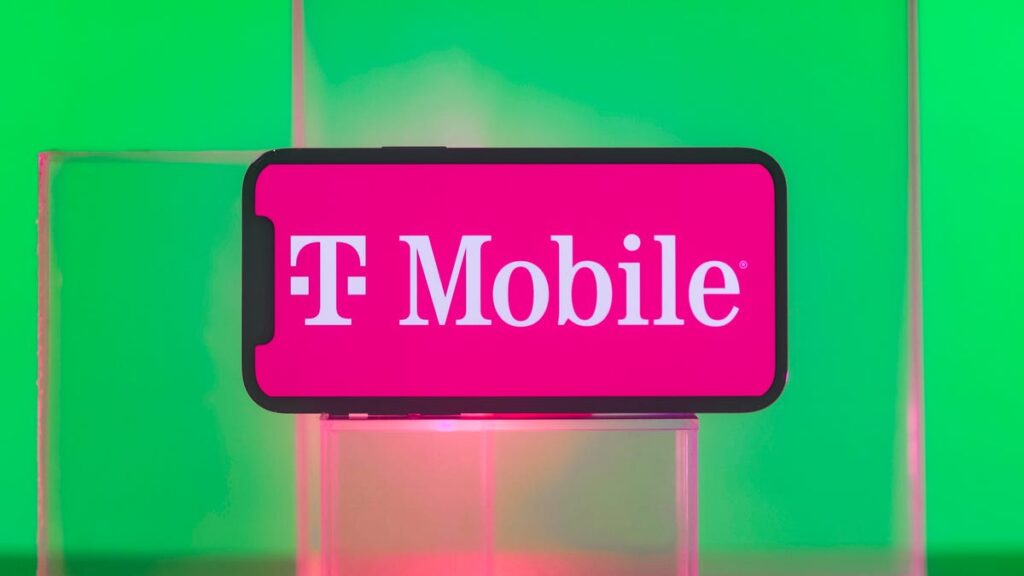Some T-Mobile customers accessing the carrier’s T-Life app on their phones are discovering a new suspicious-sounding option that’s on by default: Screen Recording Tool. Understandably, a setting that records the contents of your screen raises privacy concerns. That’s especially true lately as Microsoft continues to roll out its controversial Recall AI feature in Windows that stores snapshots in the background.
If you’re a T-Mobile subscriber, you can check if this new option has been turned on by opening the T-Life app, tapping Manage and then tapping Settings (the gear icon). The Screen recording tool option shows up under the Preferences heading.
A T-Mobile spokesperson defended the feature as designed to improve the user experience.
“To help us give customers who use T-Life a smoother experience, we are rolling out a new tool in the app that will help us quickly troubleshoot reported or detected issues,” the spokesperson said. “This tool records activities within the app only and does not see or access any personal information. If a customer’s T-Life app currently supports the new functionality, it can be turned off in the settings under preferences.”
The description in the app for the Screen recording tool echoes the same intent, but the fact that the option is on by default is no doubt what’s making customers justifiably concerned.
It reads: “We use a tool to record how customers use the app to analyze and improve your experience. Only T-Mobile will review and analyze your info. If you turn this toggle on or magenta, we will record your screen while you use the app. If you turn this toggle off or gray, we will not record your screen.”
(The “magenta” and “gray” refer to the color of the toggle switch to indicate whether it’s active or not, respectively.)
According to a post on droidlife, which earlier referenced the issue, the new option shows up on both iPhone and Android phones. However, I’ll note that it hasn’t yet appeared on my test devices.
The T-Life app includes another screen recording feature that is completely separate from this new Screen recording tool. In the app’s settings, under Help & support, is Screen Share, which can be used during a support call. It allows a T-Mobile expert to view your phone’s screen while troubleshooting an issue.
If you’ve ever tried to help a friend or family member over the phone and asked them to describe what’s on the screen, you’ll appreciate how helpful it can be to view what they’re seeing directly.