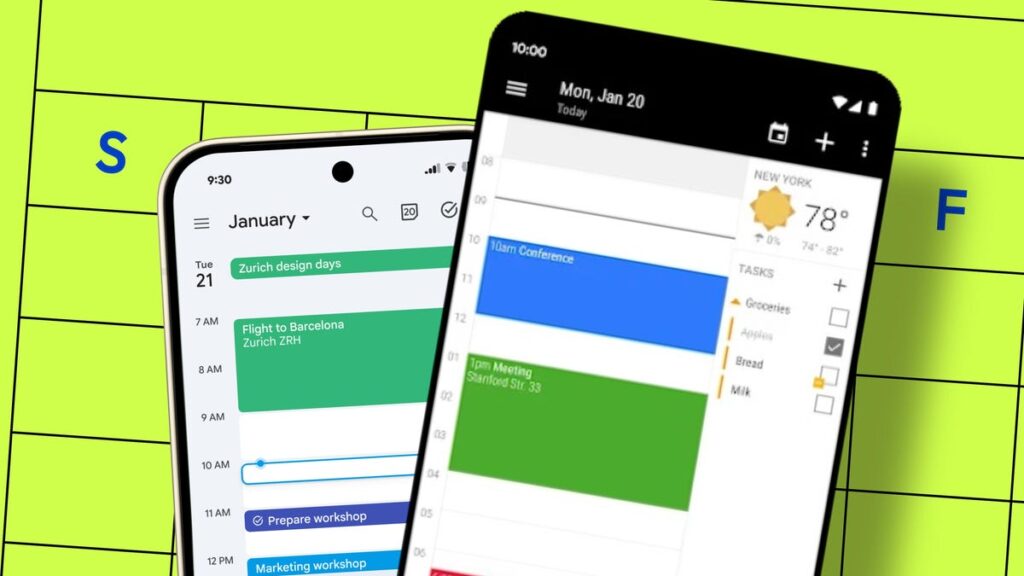Elyse Betters Picaro / ZDNET
Follow ZDNET: Add us as a preferred source on Google.
ZDNET’s key takeaways
- Google Calendar isn’t the only game in town.
- There are a handful of options that blow Google’s away.
- These calendars offer more features and better UIs.
My calendar is an important tool to help keep me organized, and the busier I get, the more I depend on it. For as long as I can remember, Google Calendar has been my go-to for this function, but over the past year, I’ve been looking for an alternative to help wean me off Google apps.
That goes for the Calendar.
Also: How to quickly search Google Calendar for past or future events
It’s not that I have anything against Google’s Calendar app; it’s just that Google has such a crush on AI that I’m afraid any piece of data I enter into any Google app will be used to help train their LLMs (or create profiles of me).
Because of that alone, alternatives are slowly becoming a necessity. Ergo, this list. Let’s find out what calendar apps I believe can serve as not just a drop-in replacement for Google Calendar, but a superior alternative.
1. Business Calendar 2
Don’t let the name fool you, Business Calendar 2 is not just for business. Anyone can use this alternative and will quickly find that the feature set blows Google Calendar out of the water. Business Calendar 2 has been around for over a decade and has a special weekly layout that will immediately win you over.
What’s so special about the weekly layout? Simple: once you switch to the weekly layout (the default is monthly), you can use a slider to determine how many days make up a week. You might only want to see three days at a time, so you can move the slider to the left until you only see three days. Or maybe you want a weekly view that is two weeks. The reason why I like this feature is that I can shrink the number of days, which allows me to see more information for each entry. It’s genius.
Also: This wall-mounted smart calendar has been a game changer in my home (and it’s $50 off)
Other features include the ability to quickly select between your various Google Calendars, built-in tasks, a daily agenda view, a Birthdays view, and more. There’s also one more game-changing feature that I’ve not seen in any other calendar app: natural language input for event creation. With this feature, you can tap the mic button and say something like, “Meeting this Tuesday at 10 am,” and the app will automatically add the event.
Business Calendar 2 is free to use, but you might see a random ad when adding events. From what I’ve experienced, the ads are limited to two per day, so it’s not like you’ll be inundated.
2. DigiCal
There are two reasons why I really like DigiCal. First, the layout is reminiscent of Google Calendar, so it’s very easy to transition to this app. Second, it includes the weather for your location that is always (subtly) present.
Another reason I prefer DigiCal over Google Calendar is that with the Month view, you’ll see the calendar at the top and your daily agenda below, so you can not only see an entire month’s worth of events but also see what you’ve got going on that day. It’s brilliant and lifts that app above Google Calendar. There’s one other feature that I much prefer in DigiCal (over Google Calendar).
This feature is subtle and may not be of use to everyone. When you go to create a new event and you want to choose a specific color for that event, you’re not limited to a small collection of colors like you are in Google’s app. You not only get Google’s 11 colors to choose from, but you also get 31 other colors. For me, that’s an important feature because I have several clients, and I like to associate different colors with each client so I know exactly who I’m dealing with at a glance.
Also: Google Calendar’s bookable appointment scheduling is pretty sweet
Other than those features, DigiCal will remind you very much of Google Calendar, so if you’re afraid of change, this app should ease those fears.
DigiCal is free to use, but there is a premium version that gives you more features, like a 10-day weather forecast (as opposed to the 3-day forecast in the free version).
3. Proton Calendar
If it has the name Proton in it, you know it’s secure, and that’s reason enough to consider this calendar app. If privacy and security are important to you, I would say this should be your top choice. Proton Calendar is fully encrypted, so even the company behind the app cannot read your data. In this day of too much intrusiveness, that’s a big deal.
Beyond the extra layers of security Proton offers, the calendar app is fairly basic, but it gets the job done. You’ll find the typical views (agenda, day, week, month) and the ability to import two of your Google Calendars. Yes, that’s about the limit of the Proton Calendar features, and you have to import your Google Calendars after installation and initial setup.
Also: How to change the task overdue sound on Google Calendar so you never miss a deadline
Don’t let that minimal feature set fool you, Proton Calendar is still a good option on features alone, but the addition of extra security makes it a great option.
Proton Calendar can be used for free, but you do have to have a Proton Account to do so.