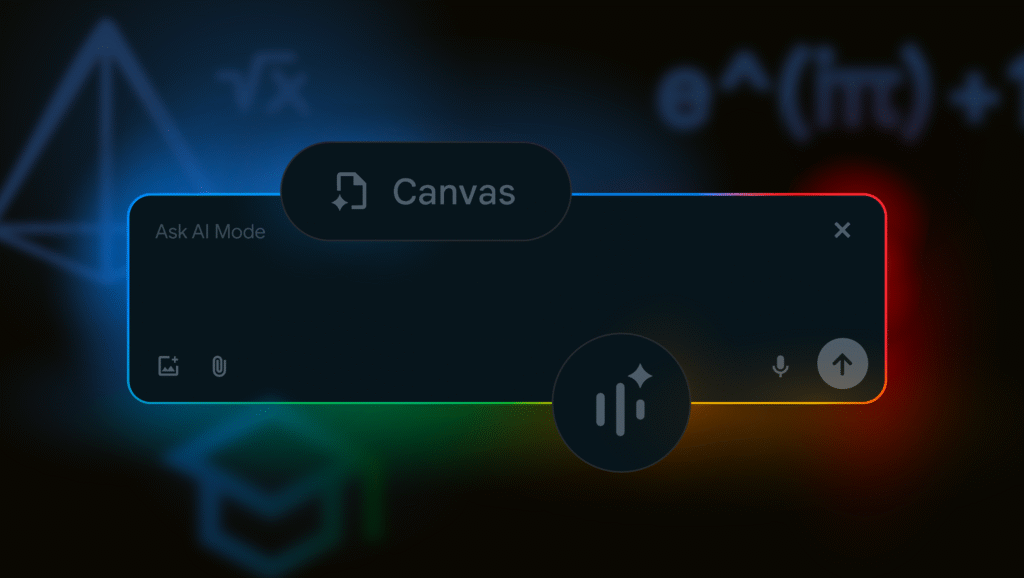Byte-Sized Brief
- Canvas is coming to AI Mode in Google Search on desktop.
- Use it to compile study guides, itineraries, etc.
- AI Mode Labs users will see it in the upcoming weeks.
Today, Google announced several AI enhancements to Search, including bringing Canvas to AI Mode for one-stop planning and organizing. With this addition, you’ll be able to select the Create Canvas button in AI Mode and the side panel becomes a working draft for study guides, itineraries, or project planning. From there, you can target certain sections to refine the details. And you can keep returning to a project without losing any information.
Later, Google says that users will also have the ability to upload files, like course syllabi or notes, to create more context when creating in Canvas. Labs users in the U.S. can expect to see this feature rollout in the coming weeks on desktop—just in time for back-to-school season.
The Bottom Line
Google’s bringing Canvas to AI Mode in Search to make gathering information and organizing it much simpler. With a click of a button, Canvas can compile and customize study guides, travel plans, or other projects with a lot of pieces.
Thanks for letting us know!
Subscribe
Tell us why!
Other
Not enough details
Hard to understand