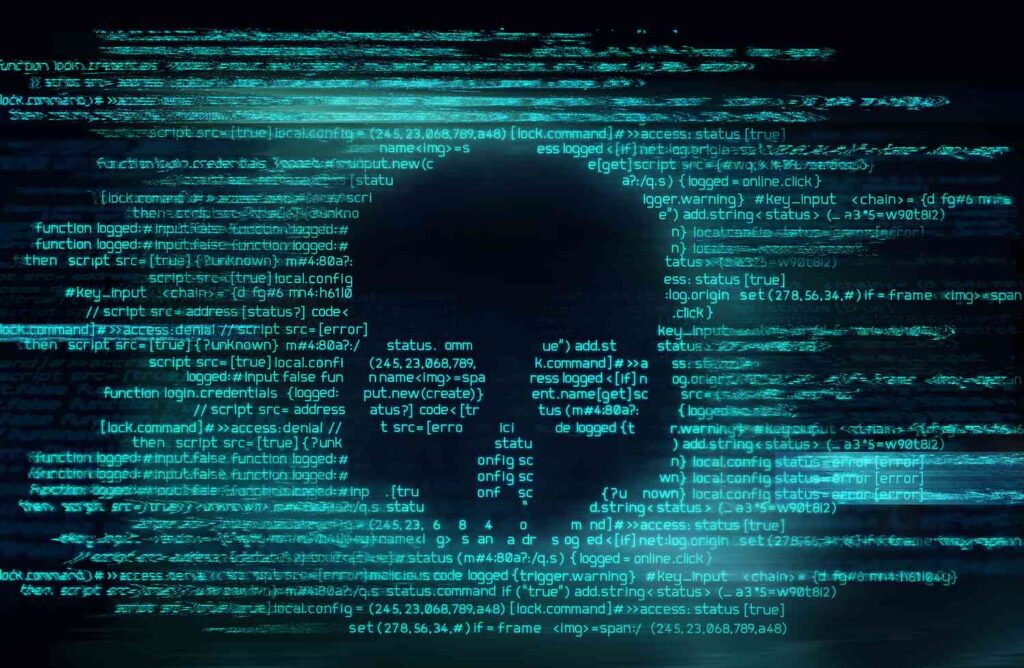If you suspect your Windows desktop or laptop computer is infected with a virus or malware, there are two ways to verify it: Locate the virus manually, or run multiple scans using a variety of reputable antivirus programs.
Information in this article applies to computers with Windows 10, 8, or 7.
Does My Computer Have a Virus? Signs of Infection
Not all viruses affect computer systems in the same way, but there are several warning signs to look out for including:
- Sluggish performance
- Unusual pop-up dialog boxes
- Unexpected crashes
- Disabled antivirus tools
- Changes to your browser homepage
- Slow internet connections
In some situations, a PC virus won’t cause any noticeable changes to your system. Therefore, consistent scanning with a quality antivirus program is the only way to protect your computer.
Getty
How to Tell If Your Computer Has a Virus With the Windows Task Manager
Reviewing Windows Task Manager for unusual or odd-looking processes is a good place to begin. Some malware runs on startup and will attempt to disguise itself as a normal Windows process. With a quick Google search, you can quickly discern whether a process is legitimate.
To manually detect a virus with Windows Task Manager:
-
Press the Windows key+X on your keyboard, then select Windows PowerShell (Admin).
In Windows 7, press Windows key+R, enter cmd in the Command Prompt, then select OK.
-
Select Yes when the UAC dialog appears.
-
Enter the command shutdown /r /t 0, then press Enter.
-
With your PC restarted, right click the taskbar, then select Task Manager.
-
If you see a suspicious process running, right click it and select Search online.
In Windows 7, copy the process name, then perform a manual search in your preferred web browser.
-
Read through multiple search results to determine if the process is legitimate or not. If you think you’ve identified a virus, you can now remove the threat.
How to Scan Your Computer for Viruses With Windows Defender
Windows Defender is the built-in anti-malware application for Windows 10. To scan for viruses with Windows Defender:
-
Type windows defender settings into Windows search and select Open once the results populate.
-
Select Virus & threat protection.
-
Select Scan options.
-
Select one of the four scanning options (Quick scan, Full scan, Custom scan, or Windows Defender Offline scan), then select Scan now.
Performing an offline scan ensures your system is checked in a secure environment (similar to Safe Mode) rather than loading the full OS.
-
Once the virus scan has finished, potential threats are listed above the scan details. If the scan reveals any potential threats, it’s time to remove them now.
How to Scan for Viruses on Windows 7 With Microsoft Security Essentials
Microsoft Security Essentials (MSE) is a free program that offers real-time protection from malicious software and viruses on Windows 7. To use MSE to scan for viruses:
-
Go to the MSE download page, choose your version (32 or 64-bit) and language, then click Save File.
-
Go to your Downloads folder, right-click mseinstall.exe, then click Run as administrator.
-
Click Next when the installation wizard appears.
-
Review the Software License Terms, then click I accept.
-
Choose one of the two Customer Experience Improvement options, then click Next.
-
Make sure both checkboxes are selected, then click Next.
If you don’t have a firewall running, it’s highly recommended to use the one included in MSE. The option to turn the firewall on or off is available after installation.
-
Click Install.
Make sure you uninstall any other antivirus programs on your system before you click Install.
-
Click Scan my computer for potential threats after getting the latest updates, then click Finish.
-
Wait for MSE to update its virus and spyware definitions.
-
Once the virus signatures are updated, MSE will begin scanning your system.
After the scan is complete, any potentially harmful files or threats will be listed.
To perform a more specific scan, select either Full or Custom in the right pane.
Perform a Malware Check Using Third-Party Antivirus Programs
Although Windows offers its own tools for virus and malware protection, it’s always good practice to scan your system with a variety of antivirus software since each program has its own virus signature database. In some cases, Windows might not flag a file that other antivirus tools will, and vice-versa.
Running multiple scans with different software providers is the best way to get an accurate picture of exactly what’s going on. There are several free virus checkers and paid antivirus tools to choose from.
Thanks for letting us know!
Subscribe
Tell us why!
Other
Not enough details
Hard to understand