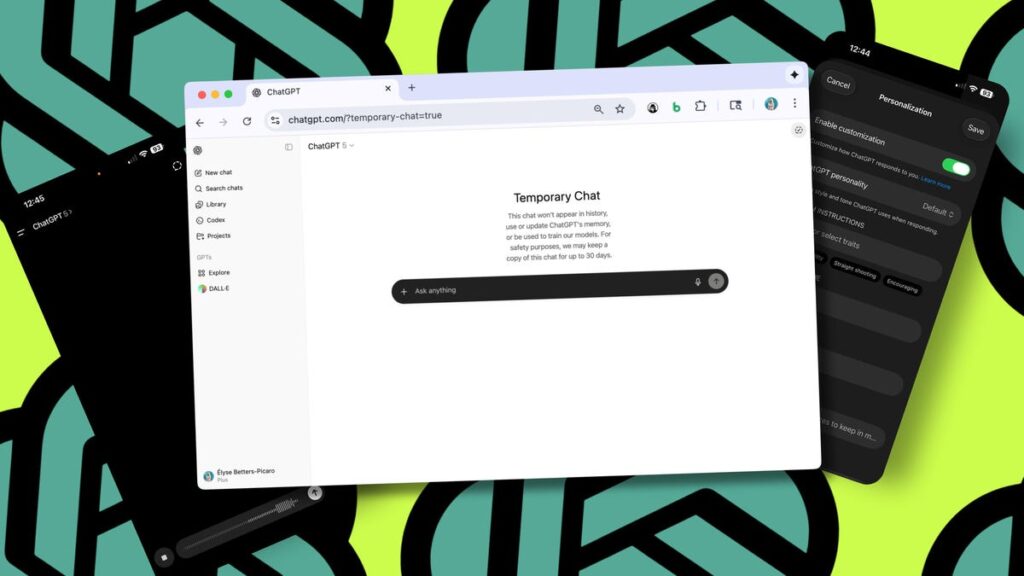Elyse Betters Picaro / ZDNET
Follow ZDNET: Add us as a preferred source on Google.
ZDNET’s key takeaways
- ChatGPT now has GPT-5, apps, deep research, and agent mode.
- Free to start; Plus and Pro get faster responses and latest tools.
- Here’s everything you need to know about using OpenAI’s AI.
ChatGPT is not the same AI chatbot that first burst onto the scene in 2022. It’s so much more powerful and robust now. This year alone, OpenAI peppered us with new models, modes, and features to play with inside the AI.
For instance, it replaced GPT-4o with GPT-5 and, more recently, introduced Apps in ChatGPT, which lets you bring third-party services directly into your chats. For deeper tasks, there’s Deep Research, which scours the web and creates full reports with citations, and Agent Mode, which can open sites, check your calendar, or pull data from connected apps like Gmail.
Also: ChatGPT wants to act more like an OS – as it transforms into an app platform
There’s even a Projects feature that keeps all your chats organized, plus a Library to manage all your generated images. Thanks to all these capabilities, people use ChatGPT for just about everything now — writing, brainstorming, translating, coding, studying, web searching, and shopping. The list goes on, and it’ll only continue as OpenAI rapidly updates its AI.
There’s still a free version of ChatGPT, but the Plus and Pro plans can do faster responses and provide access to the latest tools. If you’re on the fence about which to choose, or want to know how to get started, this guide walks you through how to use ChatGPT.
(Disclosure: Ziff Davis, ZDNET’s parent company, filed an April 2025 lawsuit against OpenAI, alleging it infringed Ziff Davis copyrights in training and operating its AI systems.)
How to use ChatGPT
What you’ll need: A computer or phone with the internet. ChatGPT works on the web, desktop, and mobile — and it’s free to start.
To get started, simply go to chatgpt.com or install the official app from the Apple App Store or Google Play. In my experience, the web version offers the fullest range of features available.
There are also desktop apps for Windows and macOS that add systemwide shortcuts for quickly launching ChatGPT and sharing your screen, files, or screenshots directly in a chat.
Also: Don’t use ChatGPT voice mode if you want accuracy – here’s why
Show more
Elyse Betters Picaro / ZDNET
You can try ChatGPT without an account in many regions, but signing in unlocks advanced features like saved chat history, conversation sharing, custom instructions, and higher usage limits.
- Visit ChatGPT: Go to the ChatGPT homepage.
- Sign up: Enter an email, or continue with Google, Microsoft, or Apple.
- Verify email: Follow the verification link sent to your inbox.
- Choose a plan: Stay on the Free tier, or upgrade to Plus or Pro.
Also: How ChatGPT actually works (and why it’s been so game-changing)
Show more
Elyse Betters Picaro / ZDNET
The ChatGPT interface is very easy to use. The sidebar has all your chats and settings, the chat window is where you type prompts, the model picker controls how fast it responds, and the tools menu lets you upload files or access other modes. Below is a quick look at the main UI elements to know.
- Left sidebar: This is the main hub for everything in ChatGPT. It lets you find your conversations, projects, and image library, as well as custom GPTs, the Codex coding workspace, and a DALL-E shortcut. Everything is searchable and can be rearranged with a drag and drop.
- Settings and personalization: The profile icon opens Settings for all customization and account tools. Here, you can adjust ChatGPT’s tone and memory, add custom instructions, and manage linked services like Google Drive, Dropbox, and GitHub. You’ll also find options for scheduling, privacy and security, and billing.
- Chat window: This is the main area for chatting, with an “Ask anything” input field at the bottom. You can type your prompt and hit Enter to send, or you can tap the microphone to speak your query.
- Add files and tools menu: The + icon next to the input field opens tools for uploading photos, PDFs, spreadsheets, or screenshots, or importing from Google Drive. It also lets you create an image, do deep research, activate the agent mode, and add your own sources. The More menu hides even more modes.
- Model picker: Found at the top of the chat, it controls how quickly ChatGPT responds. For instance, GPT-5 Auto balances speed and reasoning, but Instant replies faster, and GPT-5 Thinking provides deeper reasoning for complex prompts. Legacy models are still available.
- Sharing and more: The Share icon lets you create public links. Next to that is More, where you can move a chat, archive, and delete. You’ll also see a Temporary Chats option in this area. It’s a mode that allows for conversations without saving them to your history or using them for model training.
Also: The fastest growing AI chatbot lately? It’s not ChatGPT or Gemini
Show more
Elyse Betters Picaro / ZDNET
It’s time to choose which model to use. As of late 2025, GPT-5 Auto is the default model for most conversations. Not sure if it’s the best choice for your prompt? Here’s a breakdown of each model.
ModelWhat it doesWho can use itWhere to findGPT-5 AutoDefault model balances speed and reasoning.Free users: 10 messages every 5 hours before switching to a mini model. Plus/Pro users: 160 messages every 3 hours.Model pickerGPT-5 Instant (Fast)Prioritizes faster responses over deeper reasoning.Plus/Pro users only. Same message limits as GPT-5 Auto.Model pickerGPT-5 ThinkingUses deeper reasoning for complex or multi-step prompts.Plus, Pro, and Team users. Capped at 3,000 messages per week.Model pickerGPT-5 ProProduces the longest, most detailed answers.Pro and Business users only. Higher message caps and extended reasoning.Model picker. (Pro plans only)Legacy ModelsMultimodal model for text, image, and audio inputs.Plus, Business, and Pro users get GPT-4o. Enabling “Show additional models” in Settings reveals more (o3, o4-mini, etc.)
Model picker > Legacy Models. Or in Settings
Show more
Elyse Betters Picaro / ZDNET
Apart from models, there are modes and tools in ChatGPT that allow you to go beyond basic chatting. Each one is built for a specific task, from in-depth research to real-time browsing. Most are found under the Tools menu (the + icon next to “Ask anything”) and come with usage limits per plan.
ModeWhat it doesWho can use itWhere to findDefaultStandard chat mode for typing or speaking prompts.All users. No usage limits.Automatically active when chattingCodexCoding agent that analyzes repos, fixes bugs, and generates code.Plus, Pro, Business, and Enterprise users. Capped at 200 messages per 3 hours.Left sidebarDeep ResearchPerforms autonomous, multi-step research and returns a cited report.Free users: 5 lightweight queries per month. Plus and Team users: 25 full or lightweight queries per month. Pro users: 250 total before fallback to lightweight.Tools menu (+ icon by input field)Create ImageGenerates or edits images.All users. Paid tiers get higher monthly image quotas.Tools menu (+ icon)Agent ModeAllows ChatGPT to browse sites, fill forms, and use connectors.Rolling out to Plus users, capped at 20 runs per day. Full access for Pro and Business.Tools menu (+ icon)Web SearchRetrieves live web info and returns it with source links.All users. Free capped at 30 searches per day, paid tiers up to 100 per day.Tools menu (+ icon)CanvasOpens a split workspace for drafting or coding.Plus and Pro users only.Tools menu (+ icon)Study and LearnConverts chat into a guided learning mode with quizzes.Plus and Pro users, capped at 50 study sessions per month.Tools menu (+ icon) > Study and Learn
Show more
Elyse Betters Picaro / ZDNET
Once you’ve chosen a model and even a mode or tool in ChatGPT, it’s time to finally ask something. Just type your question or request into the text box (or use the mic and speak).
Here are a few tips to get the best results:
- Be specific: The more details you give, the better ChatGPT can answer. Instead of asking a broad question like “Tell me about rehoming dogs,” try “What are the health benefits of adopting a dog from a shelter?” or “How do Beagles and Huskies differ in exercise needs?”
- Use clear instructions: If you want a specific format or style, say so. Ask for “5 birthday gift ideas for a 5-year-old” instead of just “gift ideas.” If you want a poem, say the type — like “Write a rhyming poem about the French countryside.” Clarity helps ChatGPT serve up what you want.
- Break down complex requests: If your question has multiple parts, split it up. Rather than “How do I start a business, and what are the legal requirements?”, ask “What are the first steps to starting a bar?” followed by “What are the legal requirements for registering one in NY?”
- Provide context: Some background helps ChatGPT give better answers. If you’re writing a letter, for example, explain the intent — such as “I need help writing a thank-you letter to a manager.” This context will help make sure the tone and structure fit what you need.
- Follow up: If the response isn’t right, keep fine-tuning it. Ask, “Can you explain that in simpler, clearer terms?” or “Could you give more examples?” Each follow-up helps ChatGPT adjust and improve.
Also: How researchers tricked ChatGPT into sharing sensitive email data
Show more
Elyse Betters Picaro / ZDNET
What can I do with ChatGPT?
You can probably tell by now that ChatGPT is far more than a simple chatbot. It runs on the latest GPT-5 model, has app integrations, and can do web searches and deep research and even complete tasks autonomously for you, and more. I’ve covered the models and modes above, but here’s a reminder of all the core features (as of October 2025).
Elyse Betters Picaro / ZDNET
- Agent Mode (Paid users): In the Tools menu, it lets ChatGPT perform multi-step tasks like opening sites, filling forms, and generating files. I suggest you use it when you want ChatGPT to act autonomously.
- Apps (Free and Paid users in the US): You can fetch apps by name (for example, “Canva, create me a presentation”), and the app will appears inline. At launch, apps include Canva, Booking.com, Coursera, Figma, Spotify, and Zillow. You can find more in Settings > Apps and Connectors.
- Canvas (Free and Paid users): This gives you a split workspace where you and ChatGPT can co-edit text, code, or drafts together.
- Codex (Paid users): Codex is ChatGPT’s coding assistant that helps you write, review, and debug code. It can analyze repositories, refactor scripts, and test code. It’s available from the sidebar.
- Create Image (Free and Paid users): From Tools, select “Create Image” to generate or edit images.
- Deep Research (Free and Paid users): In the Tools menu, this mode lets ChatGPT crawl, read, and summarize complex topics into cited reports. Free users can access a lightweight version, while paid plans get full.
- GPTs / Custom Agents (Free and Paid users): Browse or build custom GPTs via the sidebar. These are specialized assistants with preset knowledge, tone, and tools. They’re handy for repetitive or specific tasks.
- Library (Free and Paid users): Found in the sidebar, the Library stores all your generated images and files in one place. Use it to easily find and preview past images without having to comb through old chats.
- Personalization and Memory (Free and Paid users): Go to Settings > Personalization to customize how ChatGPT addresses you, what details it remembers, and how it writes.
- Projects (Free and Paid users): Found in the sidebar, Projects group related chats, files, memory, and instructions into one workspace.
- Scheduling Tasks (Paid users): Use the Tasks feature to schedule one-time or recurring actions, like daily summaries or weekly reminders. ChatGPT will automatically run the task on schedule and notify you when it’s done via email and notifications.
- Shopping (Free and Paid users in the US): Ask ChatGPT for a product to see results with images, details, and sometimes a “Buy” button. Introduced in September 2025, it lets US users check out in chat from supported merchants like Etsy.
- Study and Learn (Paid users): Found in Tools, this mode guides you through lessons, quizzes, and reasoning exercises instead of giving direct answers, which is great for learning new topics interactively.
- Voice (Standard and Advanced Voice Modes) (Free and Paid users): Tap the microphone in a chat to talk instead of typing. Standard Voice is simpler but being phased out, while Advanced Voice offers more natural, real-time conversation.
- Web Search (Free and Paid users): Enable Web Search in Tools to get live information with source links. I find it useful for staying up to date on current events or verifying facts.
How much does ChatGPT cost?
As of October 2025, ChatGPT offers the following consumer plans in the US. There’s also Business and Enterprise pricing.
Also: ChatGPT Go is just $10 a month – here’s who gets it
Can I search the web with ChatGPT?
Yes. Just turn on Web Search in Tools (+ next to “Ask anything” input field) to pull up-to-date information directly from the internet.
Also: ChatGPT is reportedly scraping Google Search data to answer your questions – here’s how
Can I shop with ChatGPT?
You can use ChatGPT for product research. Ask it to find, for example, the best humidifier available — and specify any features or a price range. I like to use a web search when doing this kind of research.
Also: How people actually use ChatGPT vs Claude – and what the differences tell us
ChatGPT shopping was also announced in September 2025, when OpenAI introduced Instant Checkout and the Agentic Commerce Protocol, which allows US users to buy items directly in chat from Etsy sellers, with Shopify support coming. OpenAI also formed a new partnership to bring Walmart and Sam’s Club products into ChatGPT through a “Buy in Chat” option using Instant Checkout.
Can I make images with ChatGPT?
Yes. ChatGPT includes a built-in image generator that’s powered by GPT-4o. It can take detailed prompts and produce realistic images in minutes. You can iterate on the results to fine-tune them and even export with a transparent background.
Also: ChatGPT’s new image generator shattered my expectations – and now it’s free to try
Compared to DALL·E (another image model in earlier versions), the new Create Image tool in ChatGPT is more conversational and contextual, letting you make edits iteratively — and it handles rendering text well. Free users are limited in how many images they can generate per day or in a rolling window (see OpenAI’s support page for current rate limits).
Elyse Betters Picaro / ZDNET
Can I make videos with ChatGPT?
OpenAI recently released a standalone video app, called Sora 2, which immediately shot to the top of the app store after debuting. It lets you turn text prompts into short, realistic video clips.
It’s currently available by invite only.
Also: I tried the new Sora 2 to generate AI videos – and the results were pure sorcery
Can I use ChatGPT without a login?
Often, yes. OpenAI supports limited, no-login access in many regions, so you can try ChatGPT instantly. Just keep in mind that advanced features, history/memory, and higher limits require an account.
Also: ChatGPT just saved me 25% off my dinner tonight – here’s how
Is ChatGPT accurate?
It’s good, especially when you do a web search or deep research, and you can see sources, but it’s not perfect. Always fact-check important information and ask for links when possible.
Also: ChatGPT speak is creeping into our everyday language – here’s why it matters
Show more
Want to learn more about ChatGPT?
Here are some of ZDNET’s most handy guides on ChatGPT.
How to use ChatGPT for coding
How to use ChatGPT for work
How to use ChatGPT for school
Other tips, tricks, and useful bits
Want more stories about AI? Sign up for Innovation, our weekly newsletter.