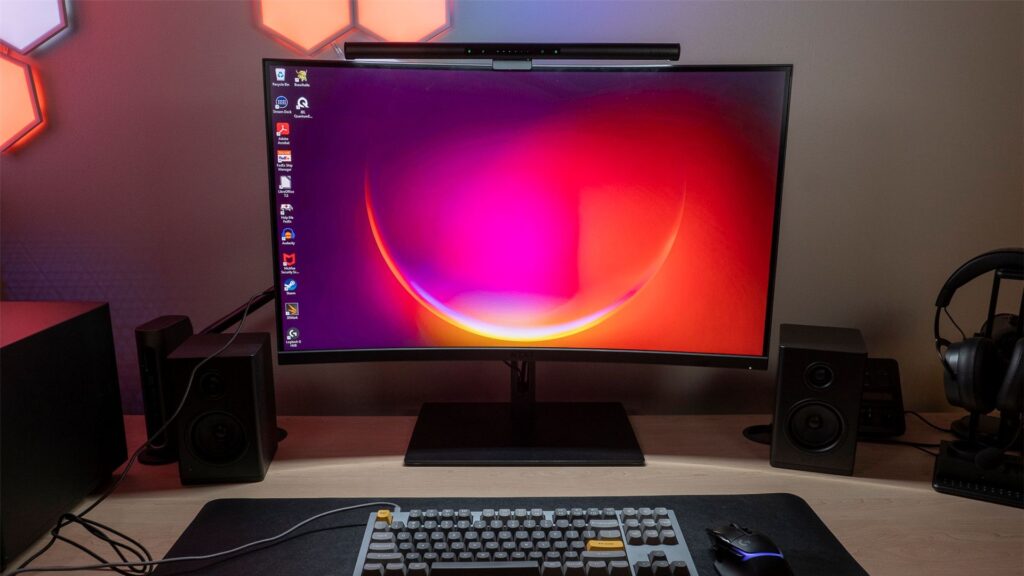Multiple monitors are all the rage right now. If you flip on the TV or watch a movie, you’ll encounter hackers and IT specialists with dazzling arrays of displays spanning the width of their desks. However, I’ve mostly given up on my triple-monitor setup in favor of a modest 13.5-inch display. Here’s why.
It Doesn’t Help My Workflow
Some of what I do benefits from having multiple screens—being able to simply look between two screens to compare data, for example, is very handy. If I’m referencing some technical manual while working out the key points of an article two screens helps.
However, most of my daily tasks don’t really benefit at all—I just hyped myself into thinking (or hoping) that they did.
Hannah Stryker / How-To Geek
It isn’t like I can write using three screens at once. I’d wind up needing to turn my head a full 150 degrees just to finish one line.
Nor are the extra screens really helpful when proofreading something—you can really only look at one screen at a time. The extra screen space is just wasted real estate.
My daily workflow isn’t unique in this either. Most of my side projects, which often involve coding, CAD, or other DIY projects, don’t really benefit either. I only have so much mental “bandwidth,” and I can really only focus on one thing at a time. Having multiple screens doesn’t do anything to change that.
Even if you are doing something that seems like it benefits from switching back and forth between screens, there is no guarantee that it will actually improve your productivity. After all, multiple studies have shown that sustained focus is usually better for productivity than multitasking.
In most cases, virtual desktops are as good for multitasking as multiple screens, especially if I’m on a laptop, where the trackpad lets me easily swipe between desktops.
Related
How I Use One Overlooked Windows Tool to Organize Everything
Don’t get bogged down by a hopeless pile of windows.
More Screens Equals More Distractions
Not only are additional screens maybe-not-helpful, they also actively increase the number of distractions.
Hannah Stryker / How-To Geek
In my case, my triple-monitor setup uses up nearly 140 degrees of my field of view—a large majority of it. If I’m trying to multitask with three separate apps on three different monitors, I’m going to be contending with notifications from three fronts all at once. Slack will be blinking on my left screen, there will be some change to a cloud document on the right screen, and the thing I’m trying to work on just keeps getting lost in the notification crossfire.
All of this creates a visual overload that constantly breaks my focus. Instead of concentrating on one task to completion, I’m constantly pulled out of my flow by 30-second distractions.
If I’m just playing a game and I have Discord open on another monitor that sort of thing doesn’t matter too much, but it is a problem if I’m trying to be productive, either for work or for one of my own projects.
On the other hand, since I’ve gone back to only a single display for my “main” task (whatever that is), silenced my notifications, and set a pomodoro timer, I’m vastly more productive.
The Clutter Is Unbelievable
When you see a multi-display setup in the movies, it is always cool. There are 10 things going on across 5 different screens, the adept hacker (or other tech specialist) is quickly zipping between things with practiced ease.
However, experience has taught me that kind of efficiency is every bit as fanciful in Star Wars. Instead of quickly popping between windows to make my life easier, there is a lot of: “Wait, where’d that app go?” and “There used to be a folder here? Why is this window half on one screen and half on the other?”
Support for multiple monitor setups is better than ever, but there isn’t a software solution in the world that can solve the problem of my own making: way too many applications and folders open on my screens.
Ditching the extra monitors when I need to get something done has made organization that much easier. I’ve started using virtual desktops instead, which isolates my current task enough that I don’t easily get distracted by unwanted notifications or clutter.
Additionally, I just leave every app I need open fullscreen on another desktop. Switching between is just a trackpad gesture or keystroke away, and isn’t much slower than looking at a separate screen.
If you find yourself constantly pulled away from the thing you need to get done, try silencing your notifications and using only a single screen—your brain will thank you.
Resolution
HD Wide 1440p
Screen Size
27-inches
Brand
Alienware
Max. Refresh Rate
180 Hz