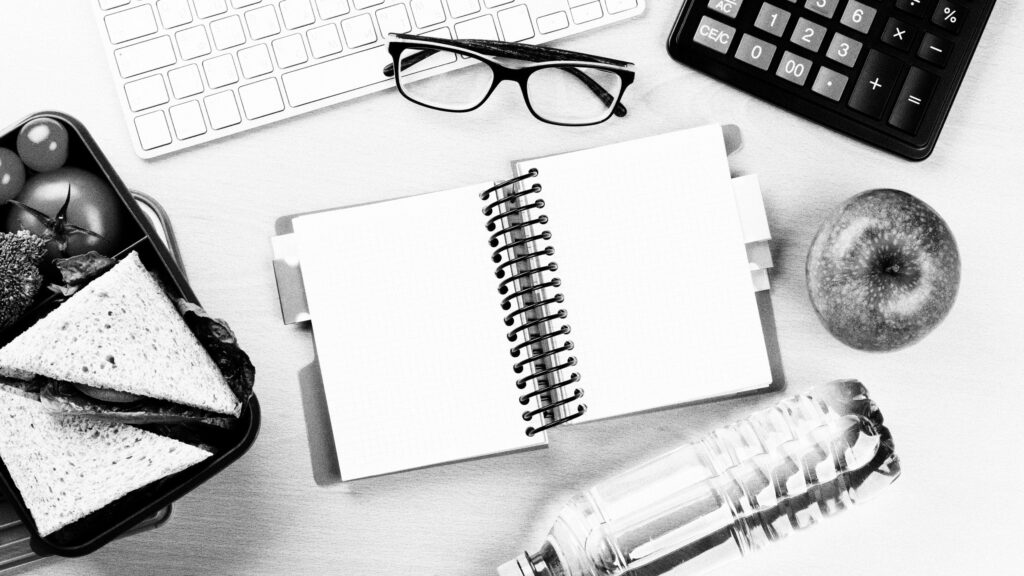This article is republished with permission from Wonder Tools, a newsletter that helps you discover the most useful sites and apps. Subscribe here.
Recently, I shared the tools that power my mornings. Now let’s explore what I rely on from lunch to bedtime. Below you’ll see sites, apps, and gadgets that carry me from noon to night. From a niche workshop platform to my quirky ‘invisible’ clock, these are the tech companions that help me wrap up a fruitful day.
2 p.m.: Lunch and thinking break
I often abandon screens for my midday pause. Other times I use apps like these:
- Healthy Minds: Short audio pieces help guide me through mindfulness practices. I like the 5-10 minute “active” lessons that work well for a walking meditation. The app is free and well designed. If I’m feeling anxious, I sometimes use the Headspace meditation app, which I also use for focus music when working.
- Libby: is my beloved source of free library audiobooks. I listen when I’m walking to lunch or commuting.
- Resy and OpenTable: Handy for quick lunch reservations.
- Too Good To Go: It’s fun to try heavily discounted local restaurant food, though the quality varies. I used MealPal for a while for local lunch deals when I wasn’t as often bringing lunch from home.
- The Infatuation: Helpful lists of tasty new local restaurants.
1 to 3 p.m.: Preparing to teach
After lunch, I develop teaching plans, prepare to lead workshops, or work on other school-related projects for my job as Director of Teaching and Learning at the CUNY Newmark Graduate School of Journalism.
- Craft: My go-to for creating visually engaging digital handouts. It’s easy to use and works wonderfully on mobile or desktop. [Why Craft is so useful.]
- Text Blaze: When I’m typing a lot, keyboard shortcuts help. I use snippets for signatures, AI prompts, addresses, and commonly typed phrases. Raycast also works well for these shortcuts.
- Tangible notes: I like writing notes away from my laptop periodically to get my eyes off the screen and to change my brain mode. I alternate between:
- Arc Browser: I create custom spaces for specific classes or projects, with bookmarks and account settings tailored to that context.
- Kahoot, Padlet, and Slido: I rely on this trio of teaching tools to power activities that promote active learning in classes or workshops—rather than passive listening. Here are more of my favorite apps for teaching.
Protecting my afternoon focus
- Raycast Focus Mode: Blocks email and distractions during short, focused, deep work sprints.
- Time Out: I set this app to remind me to give my eyes a screen break every 15 minutes. It pulses over the screen to nudge me to look out the window.
- Paper book: I sometimes take a short midafternoon reading break to relax, breathe, recharge my brain, and detach from my screen. Here’s the book stack I’m dipping into this month, reflecting a mix of my interests.
3 to 5 p.m.: Meetings
I try to schedule meetings for late afternoon. When they’re fruitful, it’s great to conclude the day with collaboration.
- Granola: My favorite new app for transcribing and summarizing meetings. Its three best features:
- 1. Since it records locally on my laptop, there’s no awkward bot joining the Zoom.
- 2. I can incorporate my own notes during the meeting, which get blended into the AI-powered summary.
- 3. Granola can draft helpful follow-up emails or Slack messages, or I can query it afterward about a meeting topic.
- Butter: My favorite tool for leading live online workshops, including live demos for Wonder Tools paid subscribers. It’s thoughtfully designed for facilitators and teachers. It lets me easily incorporate interactive elements, from polls to collaborative brainstorming. If a meeting has to be hosted on Zoom or another platform, I can use Butter Scenes for interaction.
- Camera tools: Camo lets me modify my camera to zoom in, adjust lighting, or add an overlay during video calls. Prezi Video and Mmhmm enable lower-thirds, annotations, and overlay visuals I occasionally use for presentations.
- Sony UX570 voice recorder is my reliable $80 hardware backup for recording audio. I like that it doesn’t require an open laptop or running phone. I often transcribe the audio files with MacWhisper.
6 p.m.: After work
Evening and nighttime tools help with relaxation, family time, and better sleep:
- Snipd: This smart podcast app lets me triple-tap my AirPods to save highlights to Readwise, which syncs to my digital notebook. (Recent favorite: Shell Game by Evan Ratliff. Season 1 is terrific, about AI voice clones.)
- Nex: I love playing the sports and workout games on this family video game system. They’re all active games played with your body, not your thumbs, and there’s no violence. I play solo or with my wife and daughters. It’s like a next-generation Nintendo Wii, which we also still play—especially tennis, skiing, and the Wii Fit balance games. We also enjoy these family tabletop games.
11 p.m.: Bedtime
- Glocusent rechargeable reading light: This little $13 light clips onto any book or magazine for nighttime reading. One battery charge lasts for months.
- Yogasleep Dohm white noise machine: This $50 gadget masks random night sounds in noisy New York City, making it easier to sleep.
- Sony Noise Cancelling Headphones: I bought my WH-1000XM3 pair seven years ago, and still rely on them for listening to music before bed and focus sounds while working. I’m planning to buy a new XM6 model when they’re released this summer.
- Peakeep “invisible” alarm clock: I turn off the display on this $12 bedside clock so it’s hidden at night. I can tap the top to see the time if I need to. I mainly use it for its gentle morning alarm, so I can keep my tempting phone out of my bedroom.
This article is republished with permission from Wonder Tools, a newsletter that helps you discover the most useful sites and apps. Subscribe here.