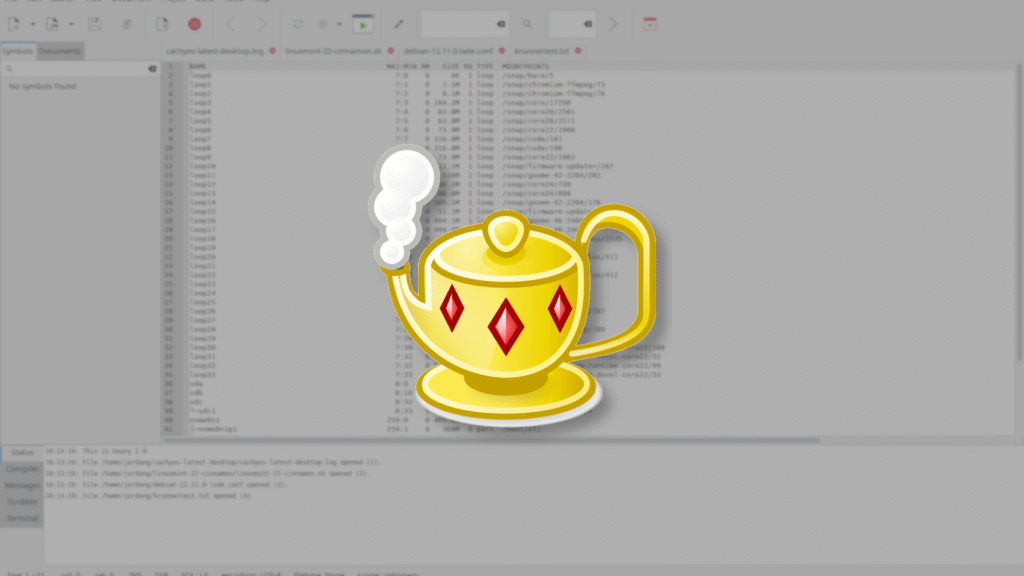Geany, a lightweight integrated development environment, this week got its first stable release since October 2023. Version 2.1 brings together a slew of pull requests making the programming and development experience with Geany better.
Some of the new features in the 2.1 release of GTK-based Geany include the ability to search Messages and Compiler output and to search keybindings (keyboard shortcuts) in the Preferences dialog. Also, now when you open a file with Geany, it will always use the native file selection dialog. Depending on your operating system, Geany in the past sometimes wouldn’t use your device’s native file browser. That gets annoying, especially when you have location bookmarks and other customizations for the purpose of finding your files easily, so an upgrade like this will make Geany better fit a lot of people’s workflows.
Related
Microsoft’s New Text Editor Is a Vim and Nano Alternative
Taking inspiration from the classic MS-DOS Editor.
There are cosmetic improvements for Geany here too. Most notably, the geany-themes package is now included with Geany itself. Before 2.1, to get alternative community-developed theme options for Geany, including dark mode, you had to download and install a geany-themes package. To remove work for people setting up Geany, most of the themes, excluding a few for licensing reasons, are now built-in.
While doing your coding with Geany 2.1, you’ll find better support for symbols in several languages and new shell script highlighting capabilties. There are some internal components, Scintilla and Lexilla, which have been updated to versions 5.5.4 and 5.4.2 respectively, which will make parsing better in Geany.
If you work with more niche kinds of files, you might be happy to learn Geany also just added official support for the following filetypes:
- CIL
- Dart
- Dockerfile
- LESS
- Nix
- Prolog
- Raku (Perl 6)
- SCSS
- SystemVerilog
- Terraform HCL
- TOML
- Zig
There are a bunch of bug fixes with Geany 2.1 as well, including corrected COBOL keyword highlighting, and a solution to a problem with projects where a session would disappear if you tried to open multiple projects at once. If you’ve been having a specific issue with Geany, check out the 2.1.0 release notes for a full list of bug fixes.
Calling itself “the flyweight IDE” Geany has been around since 2005. It’s meant to be a reliable and lightweight graphical text editor so you can use it in a multitude of environments, not just the latest and greatest hardware and software. You can install it on all kinds of operating systems, including not just Windows but macOS, Linux, BSD, and even Solaris.
Related
This IDE Actually Made Me a Better Programmer
One IDE to rule them all. You won’t want to use anything else.
I’ve used Geany quite a bit in the past, especially when I was learning Python with a very low-RAM laptop that ran Linux Mint. I had no complaints during my time with it, and major releases are rare, so it’s exciting to see updates still roll in now and then.
Source: 9to5Linux