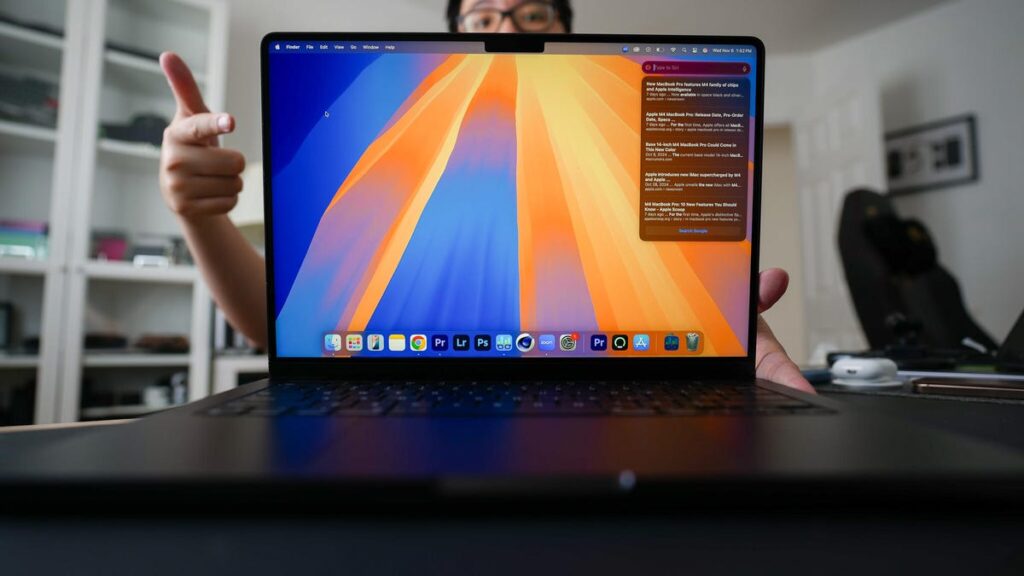MacBook Air M4 in Sky Blue
Kyle Kucharski/ZDNET
The MacBook Air M4 (13-inch) is on sale at Amazon starting at $850 ahead of Prime Day, while the 15-inch is also $150 off, starting at $1,049.
Also: The best Prime Day laptop deals we’ve found
When Apple announced the MacBook Air M4 earlier this year, it was clear that the laptop would be an incremental upgrade from last year’s model, with the latest in Apple silicon and a host of software and AI-powered features. The fact that the 13-inch version was $100 less was a pleasant surprise, however, positioning it as a competitive choice in the current market.
Also: How to watch Apple WWDC 2025 and what to expect next week
I had a chance to test out the new MacBook Air M4, and my initial findings reflect a device that’s snappier, a little more polished, and for MacBook users: an incremental improvement. But if you’re coming from Windows, the MacBook Air M4 might feel even more impressive as a fully-realized ultraportable laptop with an elegant set of hardware.
Hardware upgrades: more for less
One of the big improvements to the hardware on the Air M4 is the expansion on both the low and high end. The lowest-tier configuration of the M4 comes with a 10-core CPU and 8-core GPU, as opposed to the 8-core M3 chip from last year.
Also: Why I can’t recommend the M4 MacBook Air enough – especially at this discounted price
On the other hand, the high-end configuration offers 32GB of unified memory, which was previously capped out at 24GB on the M3 MacBook Air. This combination of improvements for its base components and lower starting cost keeps it relevant and a worthy competitor for the influx of other slim and lightweight laptops.
Video calls are actually enjoyable
One of the first things you notice coming from Windows is just how good the webcam is on the M4 MacBook Air. Image quality is crisp, smooth, well-lit, and audio is just as good. The entire videoconferencing experience is simply better on a Mac.
Sure, there are Windows devices out there with great webcams, but the bottom line is that image quality is highly variable based on the make, model, and hardware. Whether you’re taking calls for work or FaceTiming a friend on the M4 MacBook Air, it’s enjoyable, seamless experience that looks great on the display with little to no input from the user, which leads me to my next point.
The display still rocks
Kyle Kucharski/ZDNET
I tested the 15-inch MacBook Air, and while it’s certainly thin and light, a handful of competitors have popped up over the past few years, particularly in the 15- and 16-inch categories, to challenge its lightweight supremacy. The LG Gram Pro 16, for example, features an even larger screen and is thinner and lighter than the 15-inch MacBook Air M4.
So, it’s not just the form factor anymore. The Air has a handful of special features that set it apart, both in terms of software and hardware, the most obvious being its banger of a display and support for two additional external monitors with the lid open.
Also: The Surface Laptop is still a solid MacBook Air alternative – and it’s up to $600 off
You just can’t argue with the display here. Apple’s Liquid Retina screen looks as good as ever on the Air M4, with crisp, well-defined text, smooth, vibrant video, and support for 1 billion colors. It’s all here, and it’s made even better while connected to additional monitors, sealing the MacBook Air’s place as a top-tier productivity device.
This long-awaited feature is another way to bring the MacBook Air more in line with the MacBook Pro. In my initial testing, the Air seamlessly connected to dual displays via one of the two Thunderbolt 4 USB-C ports.
I use a Windows device as my daily driver, and although I’ve used Macs for many years, I forgot how effortlessly the MacBook Air can handle multitasking through a combination of the Launchpad, split screen, and talking directly to the new and improved Siri. Additionally, improvements to how windows are tiled are extremely satisfying for those of us who like our desktops arranged in a particular way.
Productivity powerhouse
While on the topic of productivity, the new Center Stage feature that we first saw on the MacBook Pro and iMac last fall is now loaded on the MacBook Air. To me, it seems less like a standalone feature in its own right and more like the inevitable future of webcam technology.
Also: My new favorite PC accessory lets me stay productive when traveling for work
If you’re unfamiliar, Center Stage keeps you focused and centered no matter how you position the device, improving the experience by handling the logistics. If you’re anything like me, taking video calls is an everyday part of work, and hopping on a call with the MacBook Air M4’s 12MP webcam is a joy.
To me, this is how webcams should work. Apple’s innovation here presents a polished experience that looks fantastic on the Air’s Liquid Retina display and is equally enjoyable for work or personal calls with FaceTime over Wi-Fi.
In this vein, one of the new software features that also made me think, “Wait, why didn’t this exist before?” is the Presenter Preview function. This lets you preview how your screen share will look before you actually share, giving you a moment to preview how participants in the meeting will view your camera and desktop.
Also: The best MacBooks of 2025: Expert tested and reviewed
The support for additional displays, higher memory capability, and a suite of fine-tuned software improvements define the MacBook Air M4 as an improved powerhouse productivity machine. All of the upgrades on their own might appear to be small changes, but they add up to paint a picture of a device that’s come into its own as “THE” productivity laptop for modern professionals.