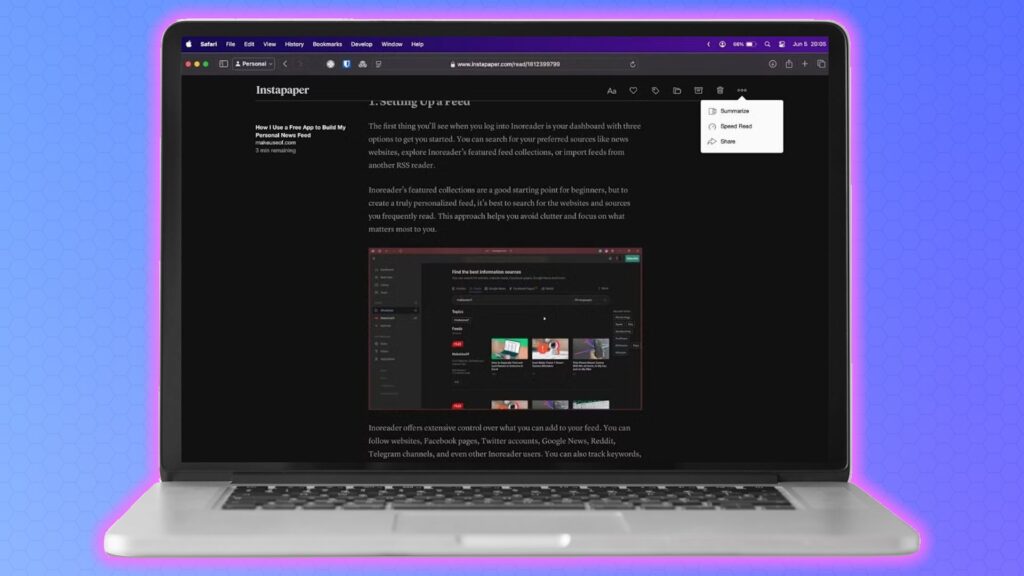After 17 years of service, Pocket, the beloved popular read-it-later service, will cease operations on July 8, 2025. As such, you must migrate your data to another read-it-later or bookmarking service. While there are plenty of apps to choose from, these are your five best Pocket alternatives.
5
Instapaper
Instapaper is one of the best read-it-later apps—it’s been around for more than a decade! It’s available on the web, iOS, Android, and macOS, and you can use it to save unlimited articles, web pages, and videos for later reading and viewing.
You can organize your saved content by moving it into folders. All your saved content is synced across all your devices, and you can access it even when you’re offline. Instapaper also offers permanent archiving, a paid feature that ensures your saved content remains accessible even if it disappears from the internet. You can even send articles directly to your Kindle device if you prefer reading on it.
Besides saving content, Instapaper allows you to highlight text and add notes within articles, though you’re limited to just five notes per month on the free plan. Plus, it supports integrations, too, so you can automate your reading workflows by automatically saving articles from social media or RSS feeds to your reading list.
You can use Instapaper for free. But to do away with its limitations and access advanced features, like send to Kindle, full-text search, and permanent archiving, you need to subscribe to Instapaper Premium, priced at $5.99 per month or $59.99 per year.
If you loved Pocket’s no-frills approach, Instapaper is a natural fit. It’s the most direct alternative to Pocket, thanks to its simplicity, excellent offline mode, and distraction-free reading experience.
4
Raindrop.io
Raindrop.io is an all-in-one bookmark manager for storing and organizing all kinds of content—from web links to images, videos, and documents—that you may want to revisit later. It’s available on all major smartphone and desktop platforms, including the web, and it’s one of the apps I always install on my Android phone.
Compared to most bookmarking apps, Raindrop.io offers a generous free plan that lets you save unlimited items, use tags or organize saved content into collections (like folders), and highlight and annotate pages to revisit important bits later. You can also upload files from your device or integrate some of the popular apps and services to save their content effortlessly.
That said, if you want complete access to Raindrop.io’s feature set, you need to upgrade to the Pro plan. This plan costs $3.54 per month if billed monthly or $33.04 per year if billed annually, and it unlocks AI-powered suggestions, an increased file upload limit, and more granular organizational tools, among other things.
Unlike Pocket, Raindrop.io doesn’t have an offline reading mode. This could be a serious limitation for those who save content from the internet to read it when they’re offline.
3
Matter
Matter is a sleek and modern-looking read-it-later app available exclusively on iOS, iPadOS, and the web. Aside from letting you save pretty much anything (PDFs, Threads, videos, and more) on the web, it also allows you to sync your newsletter subscriptions and follow your favorite writers or feeds to receive their latest content as soon as it’s published.
All your content is synced across devices and available offline. You can organize your saved content using tags for easy access. Similarly, you can highlight important stuff in your articles and access all your highlights in one place.
If you use knowledge management tools like Obsidian and Notion, Matter can help you sync and store all your highlights on them. You can even export your content to Kindle for a distraction-free reading experience. Other notable Matter features include AI-generated summaries and a text-to-speech player for hands-free listening to articles.
Coming from Pocket, Matter is a great option if you only use Apple devices and want a premium bookmarking and reading experience. You may also want to choose it if you plan to build more consistent reading habits.
Matter isn’t entirely free, though, as many of its features, like Kindle export, third-party integrations, and unlimited highlighting and note-taking, require a Matter Premium subscription that costs $14.99 per month or $79.99 per year.
2
Readwise Reader
Readwise Reader is a feature-rich read-it-later app for power users. It’s available across all popular mobile and desktop platforms, including the web, and you can use it to save various types of content, such as articles, newsletters, PDFs, EPUBs, RSS feeds, and even YouTube videos with transcripts.
Related
How to Open ePub Books on a Kindle
It’s all rather simple and easy to do, which is nice.
Readwise Reader allows you to highlight important content and add supporting notes. It even surfaces them through daily reviews—via email or in-app—to help you remember them. Alternatively, you may save the highlights automatically to your personal knowledge base in apps like Obsidian, Notion, or Logseq.
It also packs some useful AI features. A couple of notable ones include Ghostreader, which helps define terms, summarize passages, or get answers to questions you may have about the text, and AI chat for highlights, which lets you seek answers for your queries related to your highlights.
Overall, Readwise Reader is a great Pocket alternative for those who want the ability to store a wide range of content, along with advanced reading, annotation, and knowledge management features. However, most of its features require a paid subscription. You do get a 30-day free trial, but you’ll need to subscribe to the paid plan to take full advantage of the app. Readwise Reader’s premium plan costs $12.99 per month or $9.99 per month if billed annually.
1
Recall
Recall is more than just a bookmarking or read-it-later app. It’s essentially an AI-powered knowledge management app that leverages AI to help you make better sense of your saved content. As of the time of writing, Recall is available only on Android, iOS, and the web.
You can use Recall to save articles, PDFs, podcasts, YouTube videos with transcripts, and more from anywhere on the internet. Once saved, you can generate summaries of the content with AI and get help with your questions related to the content by asking its built-in chatbot. There’s also the option to highlight important points, take notes, and save all the important information to the Recall Notebook for easier access.
Another highlight of Recall is that it automatically tags and organizes your saved content, making it easier for you to find it. It also uses a graph database that automatically links the related content to give you a visual representation of the connections between your saved content. That way, you can add the missing bits of information if required to complete your knowledge base.
As someone who used Pocket just to save content, you may find Recall overkill. Unless, of course, your needs have evolved over the years, and you want an app that helps you save varied content and build a long-lasting knowledge base around it. Mind you, at the time of writing, Recall doesn’t support bulk importing, so you’ll have to move your bookmarks from Pocket over to it manually. You do have the option to import your browser bookmarks, though.
Recall is free to use for the most part. You can use most of its core features without paying extra, albeit with limited AI summaries and chats per month. To unlock the entire AI suite of features, you’ll need to update to Recall Plus for $7 per month (billed annually).