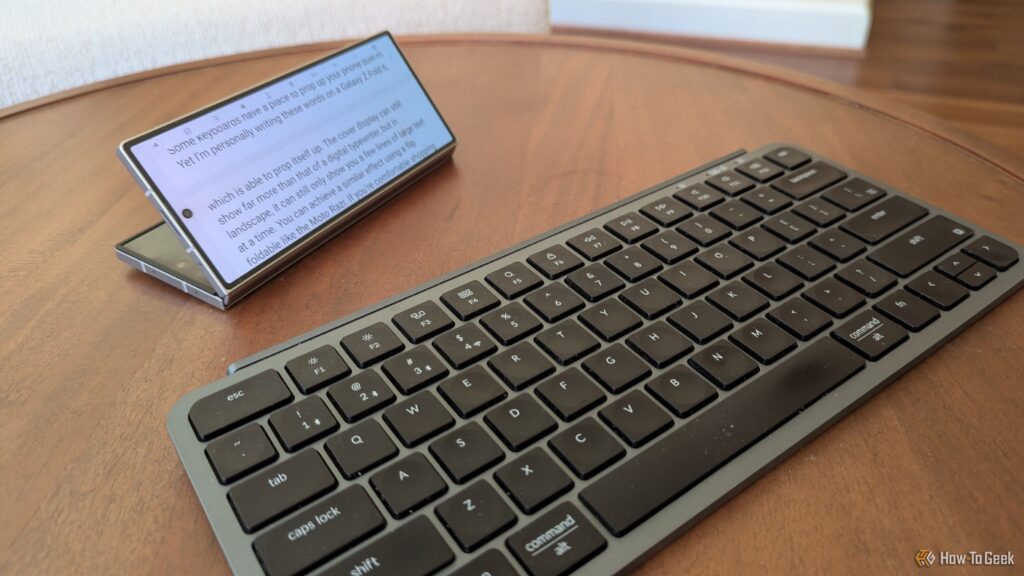I’ve had an on-again, off-again desire for a digital typewriter. I even tried one out a few years back! But here’s the thing—I can replicate the experience by just using my phone and a Bluetooth keyboard.
If you’ve also had your eyes on an Astrohaus Freewrite (which I’m surprised to see is still selling all these years later), you can also benefit from giving this a try before taking the plunge.
I Like the Idea of a Digital Typewriter
A digital typewriter is intended to function like a traditional typewriter. These admittedly niche tools are used to write without all the distractions of a modern laptop. You don’t have apps to juggle, nor do you have the distractions of notifications. It’s just you and a blinking cursor on a device that doesn’t have to restrict what you can do on it, because there is nothing else it’s capable of doing.
The small screen prevents you from even getting too distracted by what you’re writing. There is less space to see what you’ve written, so you instead focus on writing the next line, not editing the last one.
Most Are Expensive for What They Are
As much as I like the idea of a digital typewriter, I’ve had a hard time convincing myself to buy one. I only briefly owned one, a Pomero DM30. I don’t have any photos of the device, but here’s a video someone else has shared.
The DM30 is one entry in a long-running series of devices in a form-factor that is actually quite popular in Japan. I chose this one in part because it was cheaper than a Freewrite, a line of digital typewriters designed in Detroit that now cost over half a grand.
Yet even the Pomero was expensive enough that after I deduced that it wasn’t going to work for me (the keyboard was simply too different for me to switch back and forth between that and my laptop), I quickly sold it to recoup the $300 I had paid. While I understand that people can and do spend that kind of money on a keyboard alone, that’s still a lot to put on what is ultimately a cheap keyboard with a small display and a very basic text editor.
A Bluetooth Keyboard and a Phone Can Accomplish the Same Goal
Bertel King / How-To Geek
On one level, this is blasphemy. For many people, the entire point of a typewriter is to do without the distractions of a modern digital device. I get that.
But it’s still worth seeing how we can make do with the hardware many of us already have. Here’s what you need:
A Bluetooth Keyboard
There are foldable ones that can fit in your pocket but have unconventional keyboards like my old Pomero—but if you’re primarily writing at home, a full-sized keyboard is probably best. You can even put some of the money you’re saving toward a luxurious keyboard instead.
You can easily spend $300 on a keyboard, and you may find unconventional approaches like split-tent keyboards to be ideal.
Related
The Best Keyboards of 2025
You’re going to use your keyboard a lot, so it’s only natural to want the best.
A Phone Stand or a Folding Phone
A cheap phone stand is my favorite phone accessory because they’re so versatile. Yet if you buy the right keyboard, this is optional. Some mobile-focused keyboards have a place to prop up your phone built-in.
Related
Why My Must-Have Phone Accessory Is a Cheap Stand
They’re so affordable, you can place one everywhere.
Yet I’m personally writing these words on a Galaxy Z Fold 6, which is able to prop itself up—a feature that also makes foldable phones great for photography.
In landscape orientation, the cover display can only show you a few lines of large text at a time. You can achieve a similar effect using a flip-style foldable like a Moto Razr as well. If you’re comfortable shopping for open-box deals or second-hand like I did, a foldable phone isn’t as pricey as you think.
SoC
MediaTek Dimensity 7400X
RAM
8GB
A Distraction-Free Writing App
Now you need an app to write in. Microsoft Word or Google Keep are valid options, but for the typewriter experience, you need a distraction-free writing app. These are apps that fill the entire screen and lack any interface elements other than a blinking cursor. It’s just you and your thoughts. I used to use iA Writer because it genuinely hid all on-screen elements, but that app has left the Play Store.
Now I primarily use Samsung Notes, which came with my phone. Other options that are more similar to iAWriter include JotterPad and Pure Writer. For a completely free option that can also hide most but not all on-screen elements, there’s Obsidian.
Related
This Is the Best Markdown and Note-Taking App You’ve Never Heard Of
Great for anyone who writes on their phone.
This Approach Isn’t Without Its Downsides
Part of the appeal of having a typewriter is putting distractions aside and having a single purpose device that’s only for typing. A phone isn’t that—not without installing a custom ROM, anyway. A phone contains all of its usual distractions. You can pick it up at any time and tap whichever app icon is your personal vice.
Also, a phone screen isn’t as gentle on the eyes. Many writers find a digital typewriter more pleasant than a computer monitor for lengthy writing sessions, and your phone is much closer to the latter.
Personally, rather than fleeing from my phone, I’ve made changes to what I use it for. I have most notifications turned off, and I don’t install addictive apps. I find it easy to write on my phone these days. Or rather, as someone whose phone is my PC, my phone is where I do all of my writing, including the words you’re reading now. And while I do sometimes use the tools I’ve described above, more often than not, I ditch my keyboard for a stylus instead.