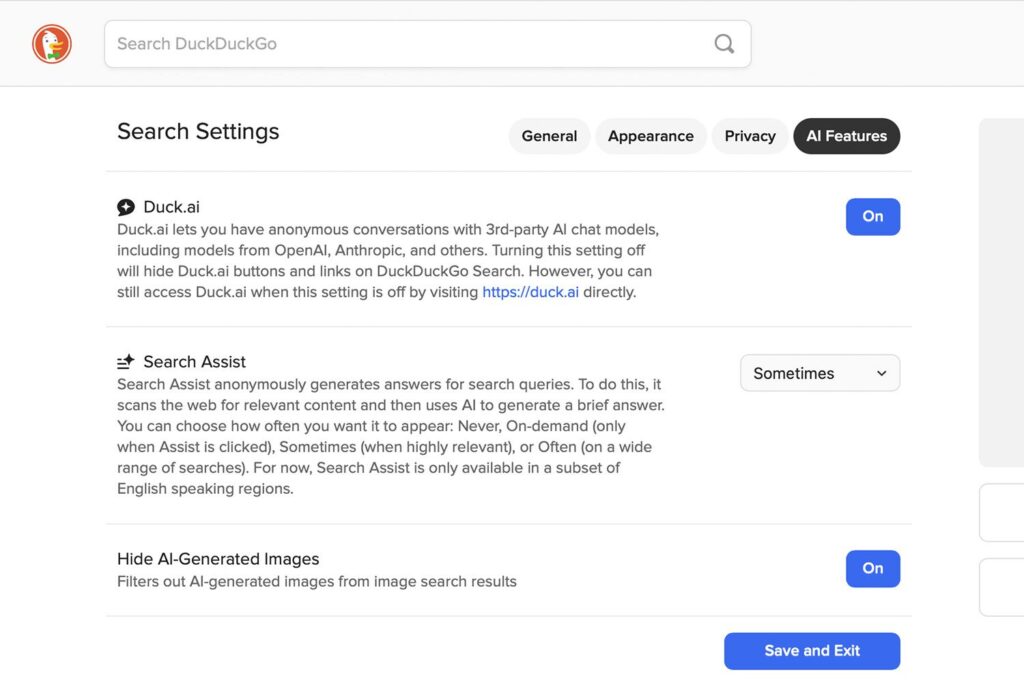Byte-Sized Brief
- DuckDuckGo now has a filter to block all AI image results.
- You can turn it off/on any time.
- The tool relies on open-source blocklists so it isn’t foolproof.
DuckDuckGo is known for its privacy- and user-first credo, but its latest feature is the first of its kind to give users more power over AI images that pop up in search. The browser’s new AI-generated image filter can exclude this type of content from image results. You can turn this filter on from an individual image search or from the browser’s AI settings options. Wherever you make the change, DuckDuckGo will remember your preference.
The company says that this filter isn’t perfect. This setting uses manually compiled open-source blocklists, like ublockOrigin, and won’t catch everything. So while you might see a few AI image results here and there, they’ll likely be the exception not the norm. Plus, those odds beat having to hunt for alternate third-party extensions or add -ai tags with every search query to limit AI results.
The Bottom Line
If you’re already considering switching browsers, DuckDuckGo might tip the scales. It’s the first browser to add AI filtering to image search results. Browsers can now turn this setting on to theoretically block (almost) all AI-generated results.
Thanks for letting us know!
Subscribe
Tell us why!
Other
Not enough details
Hard to understand